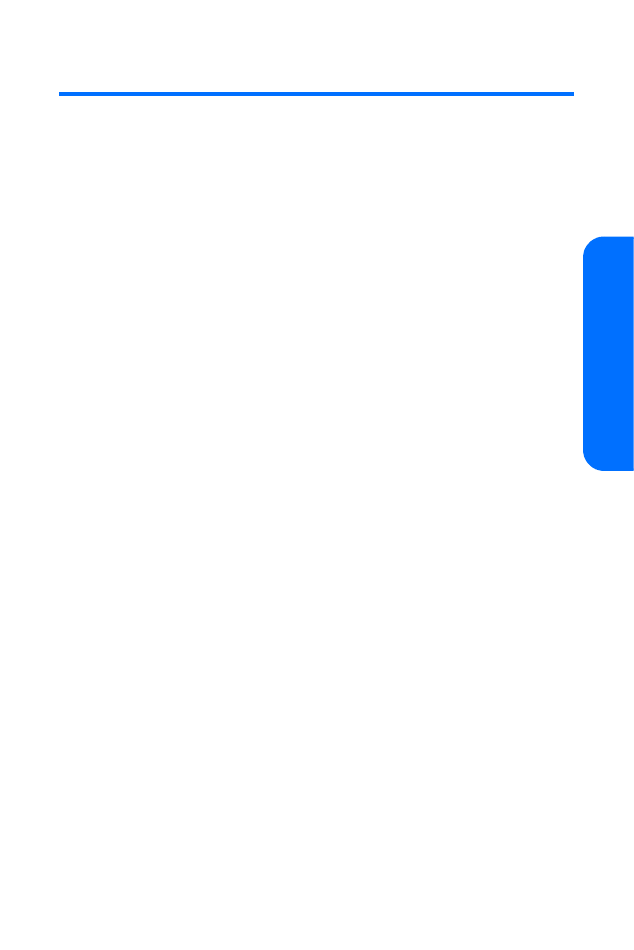
Resetting Your Phone
Resetting the phone restores all the factory defaults, including
the ringer types and display settings. The Contacts, Call History,
Scheduler, and Messaging are not affected.
To reset your phone:
1.
Select Menu > Settings > Other settings > Restore settings.
2.
Enter your four-digit lock code and press OK.


Section 2C: Setting Your Phone’s Security
65
Setting
Security
S ec t i o n 2 C