
Using Your Phone’s Alarm Clock
Your phone comes with a built-in alarm clock with multiple
alarm capabilities.
If the alarm time is reached while the phone is switched off,
the phone switches itself on and starts sounding the alarm
tone. If you select Stop, the phone asks whether you want to
switch the phone on for calls. Select No to switch the phone
off or Yes to make and receive calls. Do not select Yes when
wireless phone use may cause interference or danger.
To access the alarm clock menu:
䊳
From standby mode, select Menu > Organizer >
Alarm clock.
Setting or Changing an Alarm Time
The alarm clock is based on the phone clock. It sounds an
alert any time you specify and even works if the phone is
turned off.
To set or change an alarm:
1.
From the alarm clock menu, select Alarm time > On.
(This option appears only if an alarm is currently set.)
2.
Use the navigation key to enter the time for the alarm in
hh:mm format and to select am or pm (if 12-hour format
is selected).
3.
Press OK. “Alarm on” appears briefly in the display.
Repeat Alarm
You can set the alarm to repeat daily.
Note:
You must set an alarm first.

Section 2G: Using Your Phone’s Organizer
93
Using Or
ganiz
e
r
To set the alarm repeat:
1.
From the alarm clock menu, select Repeat alarm >
Repetition days.
2.
Press Mark or Unmark to check/uncheck the days you
want the alarm to repeat.
3.
Select Done.
Setting the Alarm Tone
You can set which tone is played when the alarm sounds.
To set the alarm tone:
1.
From the alarm clock menu, select Alarm tone.
2.
Select an alarm tone:
䡲
Select Standard to enable the default alarm tone.
䡲
Select Open My Content > Ringers and scroll through
the available list of ringing tones. A sample will sound
as you highlight each option. Press Options > Select.
Snooze Time-out
You can set the duration of the snooze for the alarm.
To set the snooze time-out:
1.
From the alarm clock menu, select Snooze time-out.
2.
Highlight a time (5 minutes, 10 minutes, 15 minutes,
30 minutes, 60 minutes, or Other) and press Select.
Alarm Conditions
When the alarm sounds, your phone beeps, vibrates
(if vibrating alert is on for currently active profile), and
the display lights up.
With the phone on, select Stop to shut the alarm off, or select
Snooze. When Snooze is pressed, the alarm snoozes for the number
of minutes you selected and Snooze on appears in the display.
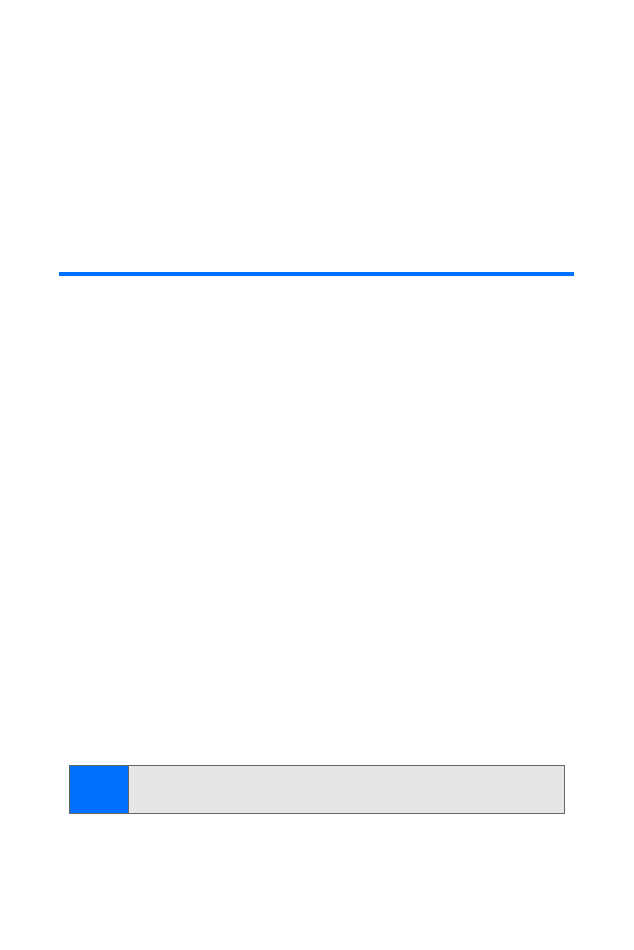
94
Section 2G: Using Your Phone’s Organizer
If you do not press a key, the alarm stops after one minute
and snoozes, then sounds again.
Turning an Alarm Off
To disable an alarm:
䊳
From the alarm clock menu, select Alarm time > Off.