
Using Your Phone’s Note Pad
Your phone comes with a note pad you can use to compose
and store reminders and notes to help keep you organized.
You can write and save information in Notes, and send it via
text message.
To access the note pad:
䊳
From standby mode, select Menu > Organizer > Notes.
Editing Notes
You can add notes to the note pad or edit existing notes.
To add or edit a note:
䊳
With the note pad open and no notes created, select
Add note, create your note, and select Save when done.
䊳
With the note pad open and if notes have already been
created, highlight the note you wish to use and select
View to read it, or select Options to perform one of
the following:
䡲
Make a note to create additional notes.
䡲
Delete to discard a note.
䡲
Edit to change or add information to a note.
䡲
Use detail to use the note as a template.
䡲
Send note to send a note as message.
䡲
Delete all notes to delete all notes created.
䊳
While viewing a selected note, select Options to view
a subset of the options above related to the note
(Delete, Use detail, Send note).
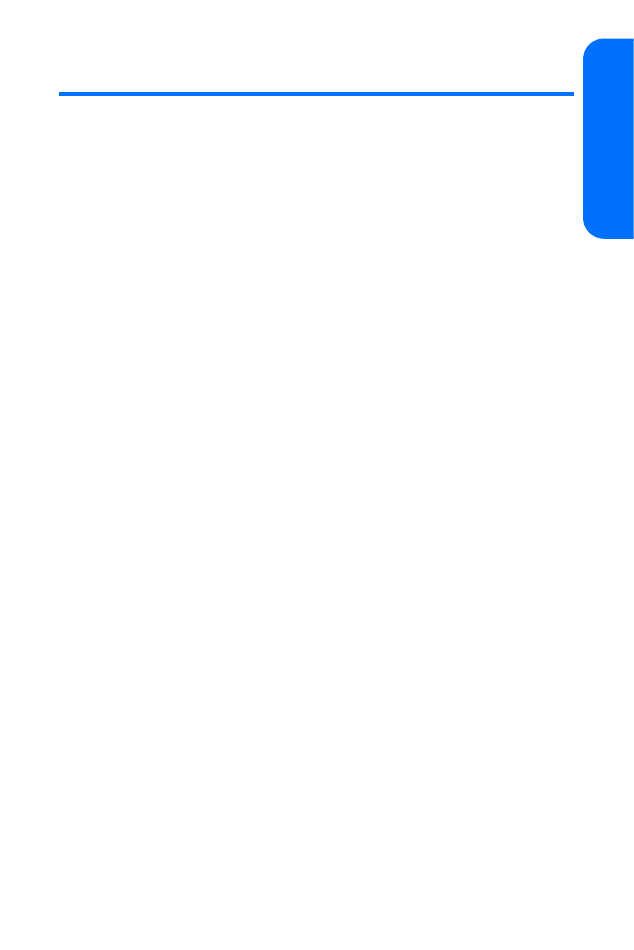
Section 2G: Using Your Phone’s Organizer
99
Using Or
ganiz
e
r