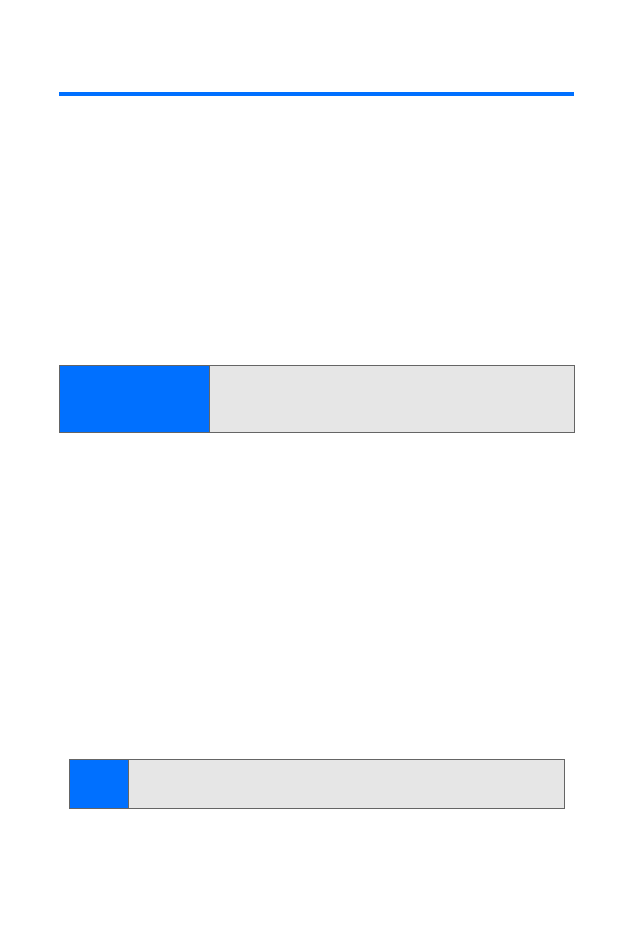
Accessing Messaging
You can send and receive emails and text messages and
participate in Web-based chatrooms right from your phone.
Messaging allows you to stay connected to friends, family,
and coworkers 24 hours a day anywhere on the network
available to you.
Message Types
There are many types of text messaging available on your
phone. These include SMS Text Messaging, Instant Messaging,
Email, and Chat.
Accessing Email Providers
With data services, you can use popular email services such
as Yahoo!® Mail and EarthLink® to keep in touch, even while
you’re on the go.
To access email providers from your phone:
1.
From the home page, select Messaging > Email.
2.
Select an email provider, such as Yahoo! or Earthlink.
3.
Use your keypad to enter the required sign-in
information for the selected provider, such as user
name, email address, and/or password, and select Sign
In. (Your mailbox for the selected provider will display.)
4.
Follow the onscreen instructions to read, reply to,
compose, send, and manage your email account.
Important Notice:
Exercise caution when opening messages. Email
messages may contain malicious software or
otherwise be harmful to your phone or PC.
Note:
The information required for sign in will vary depending on
the email provider you are accessing.

Section 3B: Data Services
167
Da
ta Ser
v
ices
Accessing Instant Messaging
Data services also provide you with access to popular instant
messaging (IM) clients, including AOL® Instant Messenger
TM
,
MSN® Messenger, and Yahoo!® Messenger.
To access instant messaging clients from your phone:
1.
From the home page, select Messaging > Instant
Messaging.
2.
Select an email provider, such as AOL Instant Messenger,
MSN Messenger, or Yahoo! Messenger.
3.
Use your keypad to enter the required sign in information
for the selected provider, such as user name and/or
password, and select Sign In. (Your IM screen for the
selected provider will display.)
4.
Follow the onscreen instructions to read, reply to,
compose, send, and manage your IM account.
Accessing Wireless Chatrooms
Data services give you the ability to join wireless chatrooms
from your phone.
To access a chatroom from the browser:
1.
From the home page, select
Messaging > Chat.
2.
Select a chat provider.
3.
Follow the onscreen instructions to begin chatting.
Note:
The information required for sign in will vary depending on
the instant messaging provider you are using.

168
Section 3B: Data Services